
Precision Topology Mapping
Enhancing communication efficiency and troubleshooting accuracy, the Phoenix Lite 3 offers a comprehensive depiction of the vehicle's systems and status. With its clear and detailed layout, it facilitates the understanding of the communication structure between modules, enabling swift problem localization and isolation.

CAN-FD Protocol Supported
Supporting the cutting-edge CAN-FD protocol, this automobile diagnostic tool is compatible with more modern vehicles (2020-now GM & Chrysler Models).

FCA Gateway Access
Equipped with support for FCA Secure Gateway, facilitating seamless full diagnostics on more contemporary cars such as Fiat without the need for separate adapters.

ECU Online Coding
The advanced ECU coding capabilities allows you to unlock hidden functions and disable unnecessary features effectively, optimize engine performance and improve fuel efficiency, ensure seamless work with ECUs and customize the vehicle to meet diverse demands.
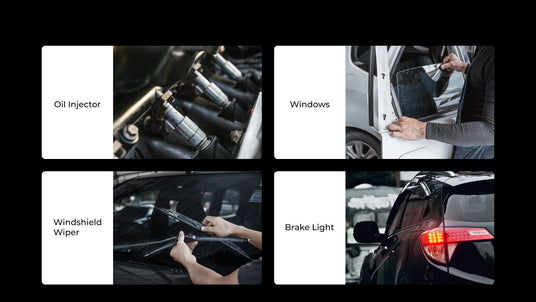
Bi-Directional Control
Enables swift execution of a variety of active tests. This feature allows you to assess component integrity and functionality effectively, facilitating the rapid identification of fault causes for faster and more efficient repairs.

OE-Level All System Diagnostics
Phoenix Lite 3 offers comprehensive full-system diagnostics for 168 makes and models, providing an in-depth understanding of all vehicle systems. From crucial components like ABS, SRS, Engine, and transmission to essential modules such as ECM, PCM, EPS, PDM, TPM, BCM, and more.
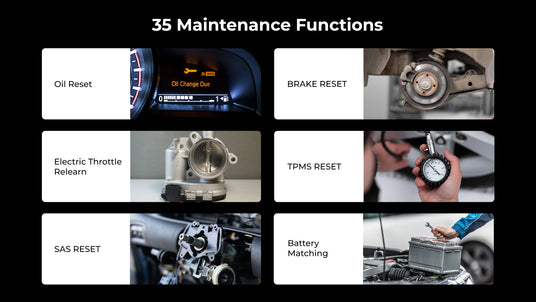
35 Maintenance Functions
A comprehensive coverage of 35 maintenance services to cover essential tasks such as Oil resets, EBP resets, Suspension resets, and more. Additionally, it offers support for specialized functions within specific systems, including Add/Replace Key Fobs, Battery Sensor Module learning, and Tire Pressure Sensors Learning.

Expanded Add-on Tools
Integrates with add-on modules for extended functionality, offering wide compatibility with TOPDON’s professional products. These include BT Mobile Pros, Oscilloscope, TC001, Phoenix ADAS, T-Ninja Box, and more.

Effortless Diagnostics Anywhere
Wireless diagnostics via VCI empowers flexible operation within the range of Bluetooth connectivity, with the compact body, this diagnostic tool is portable and easy to hold in hand for diagnosing anywhere, saving time and effort.
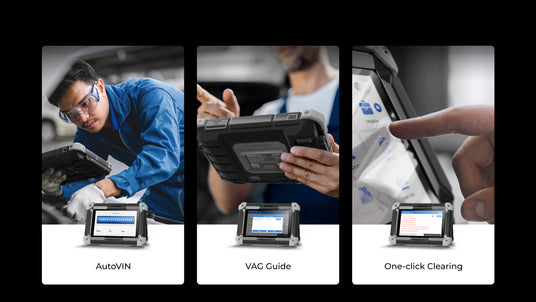
User-friendly Operation
AutoVin reads vehicle information automatically, VAG guide function provides detailed step-by-step guidance eliminating unnecessary operations, and one-click codes reading and clearing for streamlined workflow.

Data Reporting and Sharing
Data streams are presented in interpretable graphs for intuitive monitoring, and 4 data streams can be displayed on a single interface for comparison. Detailed diagnostic reports can be generated and shared for data backup.
More Product Info
Download >>-
Specification
Phoenix Lite 3:
- Screen Size: LCD 8-Inch, 1280*800
- CPU: 4-Core Processor, 2.0 GHz
- Operating System: Android 10.0
- RAM: 2G
- ROM: 64G
- Battery: 12600 mAh / 3.8V
- Operating Voltage: 9~18V
- Storage Temperature: -20℃~60℃ (-4℉~140℉)
- Working Temperature:0℃~50℃ (32℉~122℉)
- LWH: 258*183*50.5 mm(10.16*7.20*1.99 inch)
- Net Weight: 1184.5 g (2.61 lb)
- Multilingual Support--25 Languages: English, German, Spanish, French, Italian, Japanese, Portuguese, Russian, Polish, Turkish, Dutch, Hungarian, Chinese (Traditional), Korean, Finnish, Greek, Slovak, Romanian, Arabic, Croatian, Slovenian, Czech, Danish, Norwegian,Thai
MDCI:
- Working Temperature: 14℉~122℉ (-10℃~50℃)
- Operating Voltage: 9~18V
- Working Current: ≦ 150 mAh
- Dimension: 5.00*3.22*1.42 inch (127*82*36 mm)
- Protocol Supported: CAN-FD
- Screen Size: LCD 8-Inch, 1280*800
-
Packing List
- Phoenix Lite 3 * 1
- MDCI Dongle * 1
- Battery Clamps/Cable Set * 1
- Cigarette Lighter Cable * 1
- Fuse (φ5*20mm) * 4
- Fuse (φ6*30mm) * 2
- Type-C to USB Cable * 1
- Power Adaptor * 1
- OBDI Adapter BOX Transfer * 1
- OBDII Extension Cable * 1
- BZ-38 (BENZ) * 1
- TA-22 (TOYOTA) * 1
- TA-17 (TOYOTA) * 1
- G/V-12 (GM/VAZ) * 1
- B-20 (BMW) * 1
- CR-6 (CHRYSLER) * 1
- HA-3 (HONDA) * 1
- NN-14+16 (NISSAN) * 1
- M/H-12+16(MITSUBISHI/HYUNDAI) * 1
- FT-3 (FIAT) * 1
- User Manual * 1
- Package List * 1
- Phoenix Lite 3 * 1
Video
FAQ
General
Are there non-standard OBDII adapters in the box?
Are there non-standard OBDII adapters in the box?
Yes.
Operation
The tablet cannot be turned on after being fully charged.
The tablet cannot be turned on after being fully charged.
Possible Cause: The tablet has been standby for too long, and the battery drains.
Solution: Charge it for over 2 hours before turning it on.
Possible Cause: Problem of the Charger.
Solution: Please contact the dealer or TOPDON after-sale service for timely support.
Why can’t register?
Why can’t register?
Possible Cause: The tablet isn’t connected to a network.
Solution: Make sure the network is stable.
Possible Cause: There is no verification code in the email box.
Solution: Check if the email address is valid and resend the code.
Possible Cause: Server problem.
Solution: Server maintenance. Please try again later.
There is no power in the MDCI dongle after connecting to the vehicle’s DLC port.
There is no power in the MDCI dongle after connecting to the vehicle’s DLC port.
Possible Cause: Poor contact of the MDCI dongle.
Solution: Unplug the MDCI dongle and then plug it in again.
Possible Cause: Poor contact of vehicle’s DLC port.
Solution: Unplug the MDCI dongle and then plug it in again.
Possible Cause: Voltage of the vehicle battery is too low.
Solution: * Recharge the vehicle battery.
* Replace the vehicle battery if it is damaged.
Possible Cause: A fuse is blown.
Solution: Check the fuse of the OBD module.
The tablet cannot establish a connection with the MDCI dongle.
The tablet cannot establish a connection with the MDCI dongle.
Possible Cause: Poor contact of the MDCI dongle.
Solution: * Unplug the MDCI dongle and then plug it in again.
* Perform the MDCI Bluetooth pairing again.
Possible Cause: The firmware is damaged.
Solution: Enter the User Info and tap“Fix MDCI Firmware/System”to fix the firmware.
Can I use other chargers to charge the tablet?
Can I use other chargers to charge the tablet?
No, please use the original charger provided by TOPDON.
Any damage or economic loss caused by using the improper battery charger will not be our responsibility.
How to save the battery power?
How to save the battery power?
Please switch off the screen while the tablet is idle, or set a short standby time, or reduce the brightness of the screen.
What does “Communication error with vehicle ECU” mean?
What does “Communication error with vehicle ECU” mean?
Please confirm the following cases:
* Whether the diagnostic MDCI dongle is correctly connected.
* Whether the ignition switch is ON. Or send your vehicle’s year, make, model, and VIN data to us via the “Feedback”
feature for timely technical assistance.
The tablet failed to get access to the vehicle’s ECU system?
The tablet failed to get access to the vehicle’s ECU system?
Please confirm the following cases:
* Whether the system is available in the vehicle.
* Whether the MDCI dongle is correctly connected.
* Whether the ignition switch is ON.
The MDCI dongle is missing.
The MDCI dongle is missing.
Please contact the dealer or TOPDON after-sale service for timely support.
Software
Diagnostic software error.
Diagnostic software error.
Tap “Feedback” to send specific problems to us for technical support.
Tap the vehicle software icon and hold it to uninstall the corresponding software.
Then enter the upgrade center to download and install a new version.
The downloaded diagnostic software is inconsistent with the serial number.
The downloaded diagnostic software is inconsistent with the serial number.
The wrong MDCI dongle was selected.
Enter the “User Info” -> “Phoenix MDCI” -> select the correct MDCI dongle.






