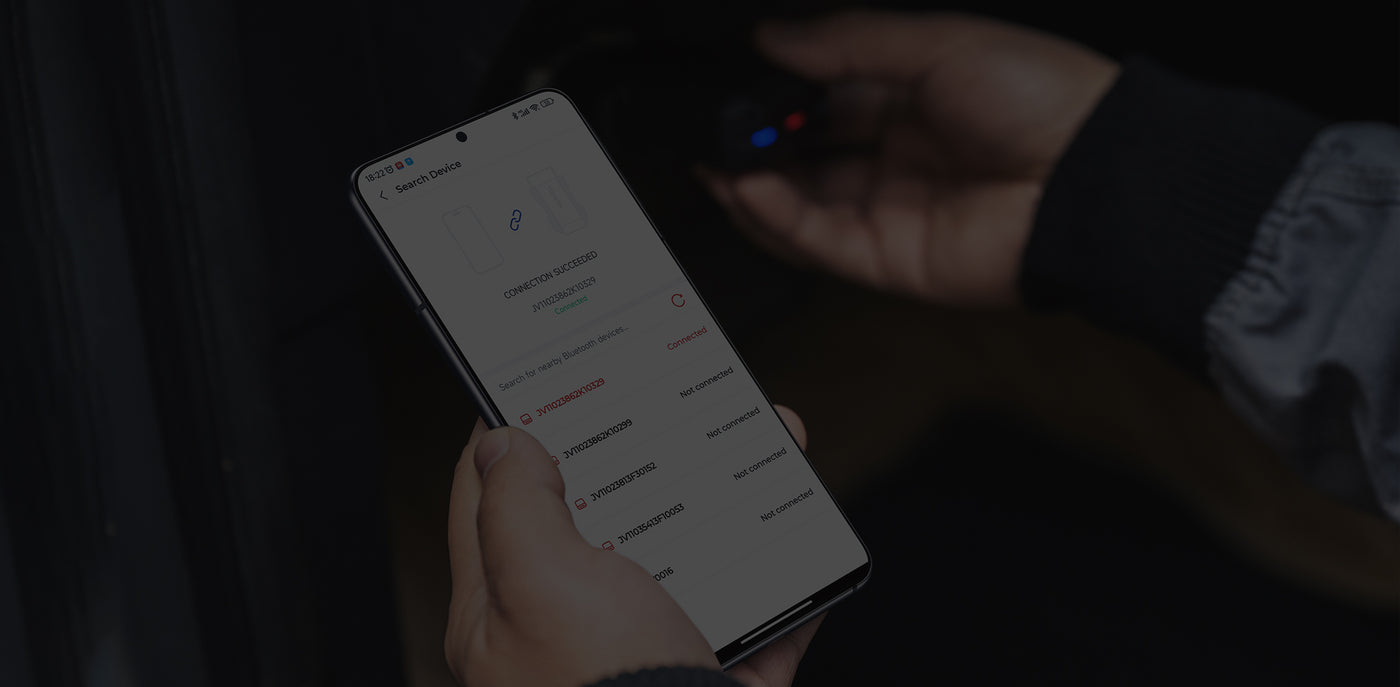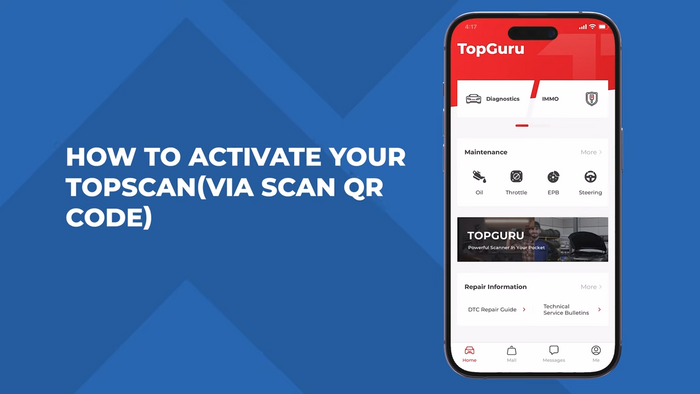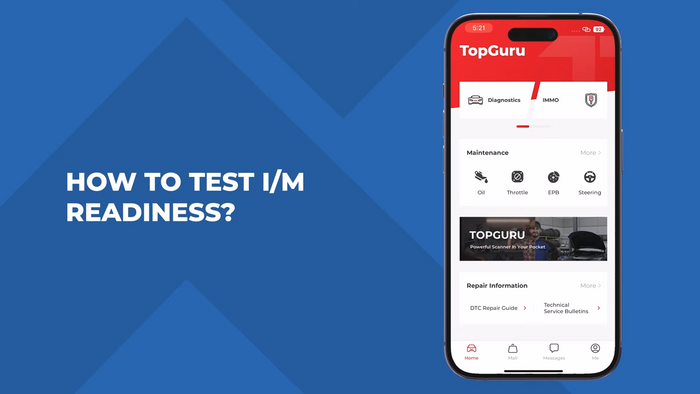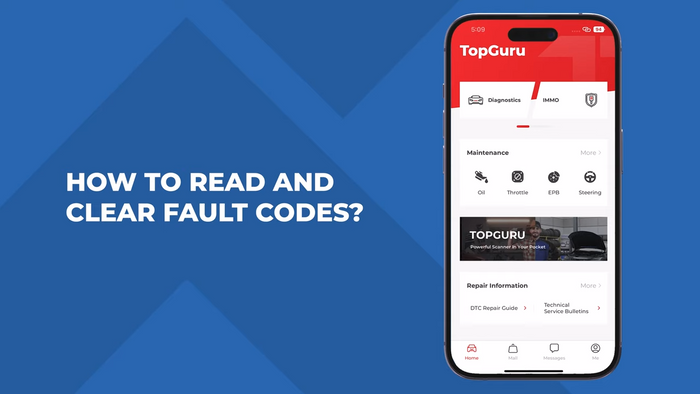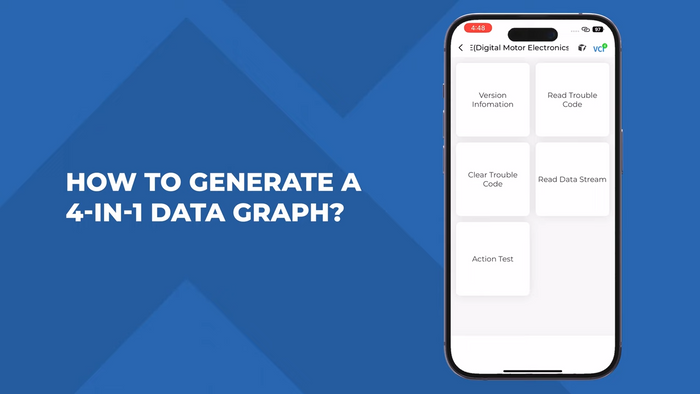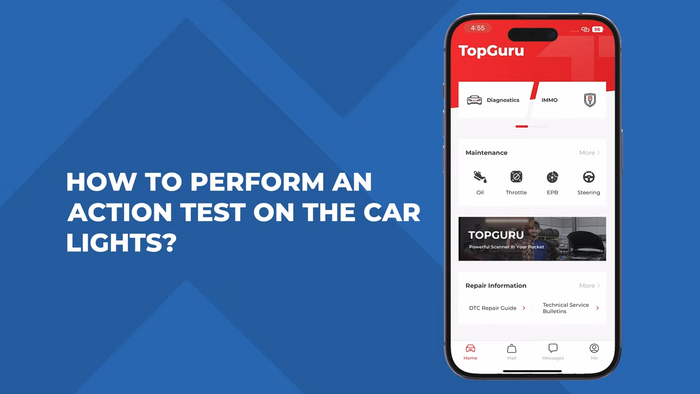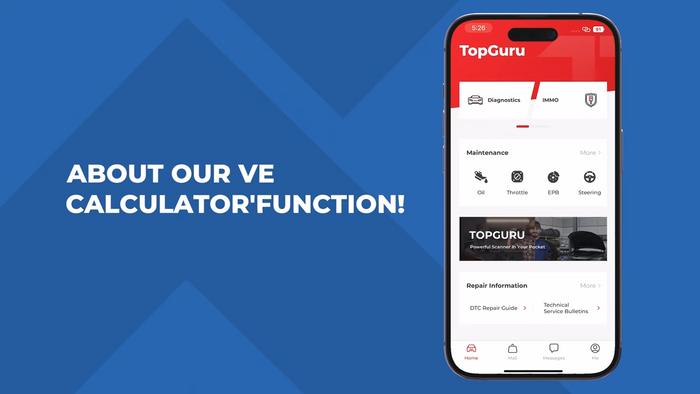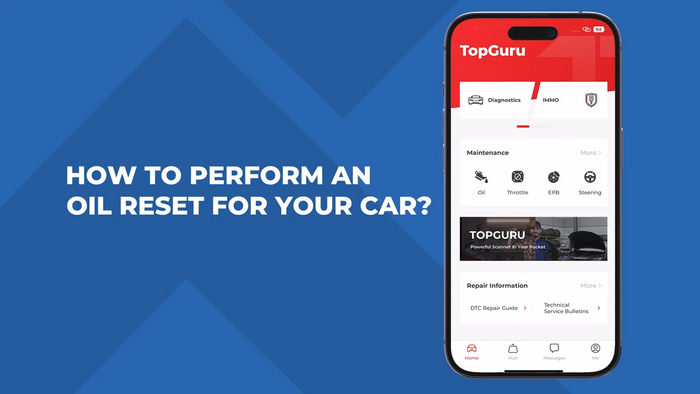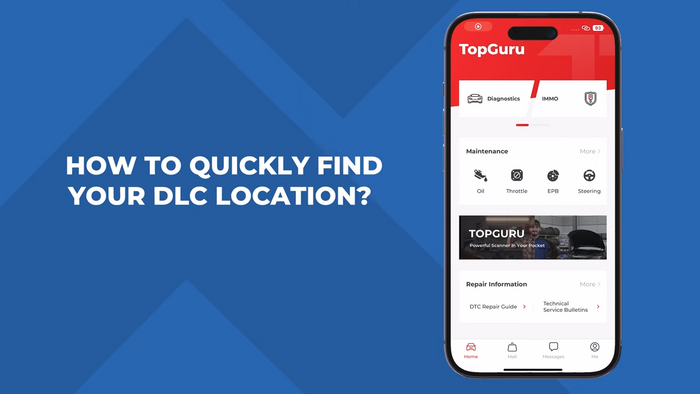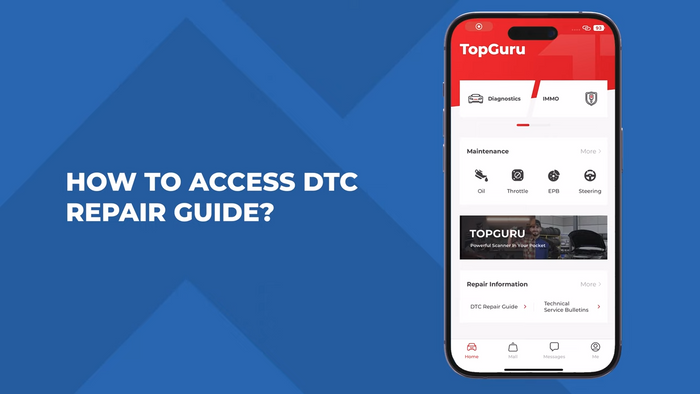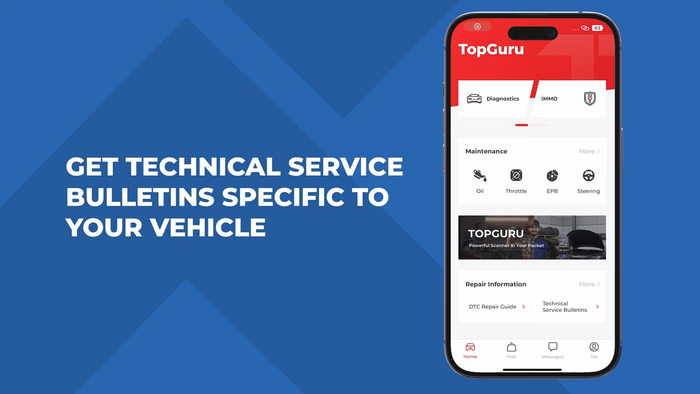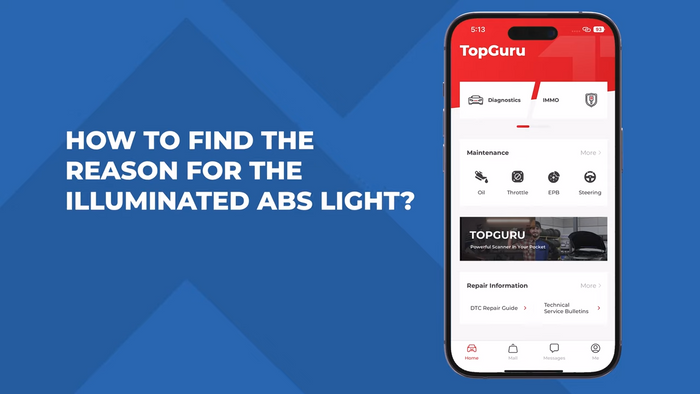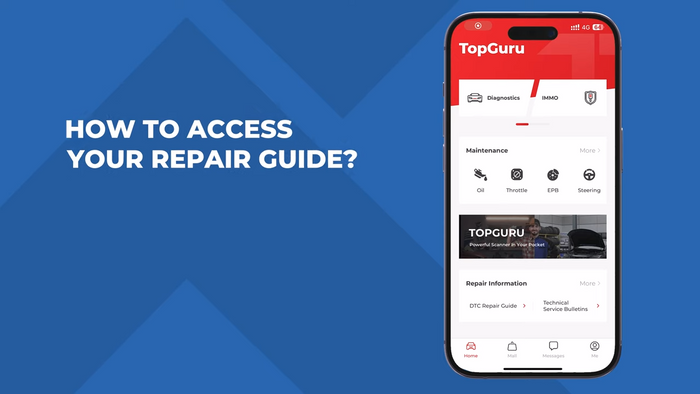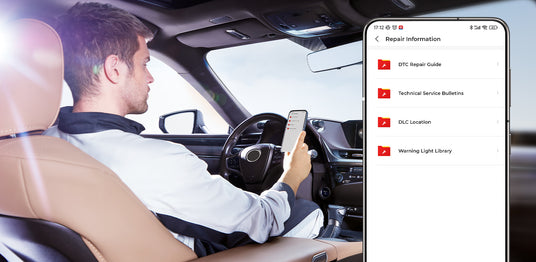
The Repair Data Library Makes DIY Repairs a Breeze
Your one-stop car data solution, Repair data library helps users familiarize themselves with vehicle diagnostics quickly.
- DTC Repair Guide
- Technical Service Bulletins
- DLC Location
- Warning Light Library

Travel Assured With Complete OBD2 Insights
Unlock TOPDON’s TopScan Pro – the OBD2 code reader that offers all 10 testing modes. Ensure a worry-free journey with comprehensive emission self-checks before you hit the road. Enjoy full functionalities: DTC reading, clearing, Live Data, I/M Readiness, and more. All backed by expert diagnostics so drivers can ride with confidence.
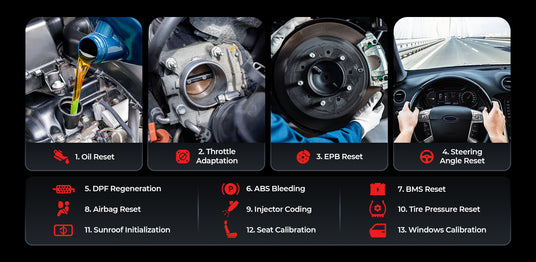
Seamlessly Get Your Car Rolling Again
Spotted a maintenance light? No need to worry – our Oil Reset function has your back! The TopScan Pro proudly presents an arsenal of 13 reset functions tailored for your ride: Oil Reset, Throttle Adaptation, EPB Reset, Steering Angle Reset, and beyond. Diagnose your vehicle, resolve the warning lights, and gear up for the open road ahead.

Bidirectional Control - Guesswork Be Gone
Trouble starting the engine? Skip the guesswork, start by sending the command to the injectors to see what happens. With bidirectional control, the TopScan Pro swiftly locates and tackles vehicle issues head-on. From lights, door locks, windows. wipers, EVAP, and beyond, take complete command for total assurance.
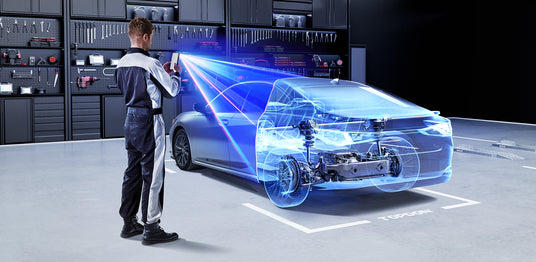
Always Know The Vehicle’s Condition
Curious about a car's condition? Locating issues within its intricate systems can be a challenge. But worry not, with the TopScan Pro scanner, it's just one click away. Effortlessly sweep through every corner - engine, transmission, airbag, ABS, ESP, TPMS, and more - with a comprehensive full system check that's as easy as it is effective.

The Key To New Business Height
Step beyond diagnostics. Incorporate key programming and offer enhanced services. Imagine effortlessly handling a diverse array of tasks: number of keys, key learning, all keys lost, and more. Whether you're a locksmith or a repair professional, this key programming tool not only meets your needs but surpasses them and opens up new avenues for expanding your business.

How Fast Can A Vehicle Really Go?
Ever wondered how fast your ride truly is? How quick does it surge from 0 to 60 mph? Or 0 to 60 km/h for that matter? Have TopScan Pro take the lead, as it tests your vehicle's speed limits with precision and measures its acceleration accurately through performance testing.
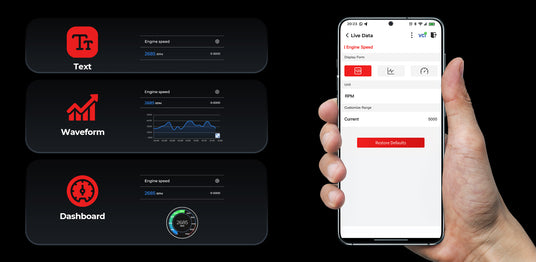
Unleash Data Insights
Discover a whole new sight with the TopScan Pro's Multi-Dimensional Data Display! Data streams transform into text, graphs, or easy-to-read dashboard-style charts. Gain an intuitive grasp of data evolution over time, turning complexity into crystal-clear results.

Time-Saving Duo
Make these quick diagnostic jobs just a little quicker – AutoVIN swiftly captures crucial vehicle details like make, model, and manufacturing year. Meanwhile, AutoScan effortlessly detects all vehicle systems and retrieves DTCs in a flash. Save time and do more in a day. Unparalleled productivity starts here!

Small But Mighty
The TopScan Pro is a true marvel at just 84.1 x 50.4 x 27.2mm (3.3 x 2 x 1 in.) and a mere 78g (2.75 oz.). Designed for both the DIY enthusiast and the seasoned professional, it seamlessly blends portability with unparalleled diagnostic capabilities. Whether you're tackling home garage projects or conquering on-the-go professional jobs, our scanner empowers mechanics to break free from the confines of the shop.

Effortless Emission Checks, Just a Tap Away!
Tap into your car's eco side with TopScan Pro's I/M ready button – a smog check at your fingertips. Utilize this feature to analyze carbon emissions wherever you are- perfect for spot-checks on the road or emission pre-tests during annual checkups. No more last-minute rushes - just clarity, convenience, and a greener ride ahead.

Enhance Everyday Mechanical Repairs
When you get a flood of fault codes from various systems, the DTC Repair Guide steps in to navigate the complexities of vehicle diagnostics. Unravel fault codes with ease, access crystal-clear explanations, and follow step-by-step repair directions – making vehicle diagnostics a breeze.

Check Vehicle Compatibility in a Snap
Get clients answers faster than ever. With our Vehicle Coverage Lookup, a technician simply inputs the Device Model, Vehicle Series, Vehicle Model, Year, and desired Service. In an instant, the tool confirms if the device suits the customer's car, spanning across 70+ leading brands.
More Product Info
Download >>-
Specification
- Bluetooth: 5.0 (connection range: 33 feet/10m);
Support mobile devices running on Android 7.0 or above/iOS 10.0 or above - Storage Temperature: -20°C~70°C (-4°F~158°F)
- Working Temperature: -10°C~50°C (14°F~122°F)
- Dimensions: 84.1*50.4*27.2mm (3.31*1.98*1.07 inch)
- Net Weight: 78g (2.75 oz)
- Multilingual Support-18 Languages:
English, French, Spanish, German, Italian, Russian, Portuguese, Polish, Japanese, Korean, Simplified Chinese, Traditional Chinese, Czech, Turkish, Finnish, Slovak, Serbian, Croatian
- Bluetooth: 5.0 (connection range: 33 feet/10m);
-
Video
FAQs
General
What special functions does the TopScan Pro support?
What special functions does the TopScan Pro support?
The TopScan Pro supports 13 special functions, including Oil Reset, Throttle Adaptation, EPB Reset, ABS Bleeding, Steering Angle Reset, DPF Regeneration, Airbag Reset, BMS Reset, Injector Coding, Tire Pressure Reset, Sunroof Initialization, Seat Calibration, and Windows Calibration.
Can multiple devices be bound to one TopScan app account?
Can multiple devices be bound to one TopScan app account?
Yes.
Operation
What should I do if a communication error occurs?
What should I do if a communication error occurs?
Follow the steps below to identify the problem:
1) Check if the ignition is ON.
2) Check if the TopScan is securely plugged into the vehicle’s OBD-II port.
3) Turn the ignition off. Then, turn it on after 10 seconds and continue the operation.
4) Check if the vehicle’s control module is defective.
Software
Do I need to update the firmware before using it for the first time?
Do I need to update the firmware before using it for the first time?
Yes. Firmware will automatically update to the latest version once the TopScan is connected with your phone via Bluetooth. You can also tap Me > Firmware Update to update the firmware manually.
Why do I need to download the diagnostic software after installing the TopScan app?
Why do I need to download the diagnostic software after installing the TopScan app?
Since there are various vehicle manufacturers, different diagnostic software is required for different brands.