
OE-Level Diagnostics Within Reach
Wondering how to achieve OE-level vehicle diagnostics without breaking the bank? Look no further than RLink Lite, the cost-effective VCI box designed as an alternative to various OEM diagnostic devices. With its exceptional compatibility, RLink Lite seamlessly conducts original equipment-level diagnostics, programming, and coding jobs, making it the go-to tool for repair shops and technicians to achieve OE-level diagnostics across various vehicle models.

Drive Diagnostics Beyond Limits
RLink Lite stands out with its extensive protocol support and wide vehicle coverage. Compatible with D-PDU, J2534, and RP1210 diagnostic standards, it seamlessly integrates with diverse protocols like DoIP, CAN, CAN FD, J1850, and K line. This ensures comprehensive coverage across various vehicle models, including big names like Mercedes-Benz, BMW, Porsche, VAG, and more.
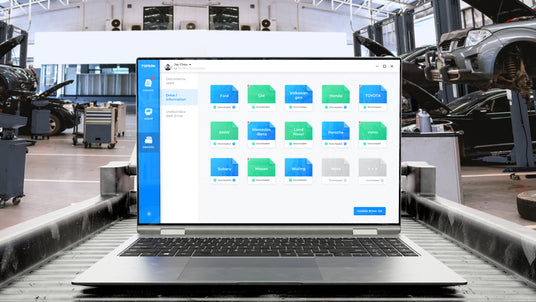
One-Stop Solution for OE-Level Diagnostics
RLink Lite presents a comprehensive solution with our proprietary DMS (Driver Management System). Effortlessly access a diverse range of drivers for seamless integration with OE software. Navigate with ease using built-in OEM operation guides to swiftly master OE software. Simplify the process with a single click to download and update drivers. TOPDON always stands by technicians every step of the way and prepares them for the challenges and opportunities that lie ahead.

Faster, Smoother
Unlock unparalleled diagnostic efficiency with RLink Lite, supporting high-speed DoIP diagnostics for faster data transmission during vehicle diagnostics and programming. Utilizing existing Ethernet networks, it introduces unmatched flexibility, making diagnostics in modern vehicles more convenient and free from the constraints of physical connections.

Easy and Intuitive Interface
The 5-inch LCD touchscreen features a user-friendly interface, providing a seamless and effortless experience. Users can navigate through operations with ease, maximizing the full range of its functionality.
More Product Info
Download >>-
Specification
- Display: LCD 5-Inch, 854*480
- CPU: 4-Core Processor, 1.8 GHz
- OS: Android 11.0
- RAM: 2G
- ROM: 32G
- Battery: 5000 mAh / 3.7V
- Operating Voltage: 6~36V
- Storage Temperature: -20℃ to 60℃(-4℉ to 140℉)
- Working Temperature: 0℃ to 50℃(32℉ to 122℉)
- Dimensions: 198*108*42 mm (7.80*4.25*1.65 inches)
- Protocols: SAE-J2534-1 & SAE-J2534-2 Pass-Thru; ISO 22900; MVCI & D-PDU; ISO 14229(UDS); ISO22901(ODX); ISO13400(-DOIP); SAE-J2610 SCI(Chrysler); ISO 15765(CAN); ISO 11898(DWCAN); ISO 14230(KWP2000); ISO 9141; J1850(VP_x0002_W/PWM); J2411(SWCAN); ISO 15765; J2740(GM ALDL); J2809(HONDA DIAG-H); J2818(KW81); J2819(TP16/TP20); FORD UBP; BMW DS2; CANFD
- Display: LCD 5-Inch, 854*480
-
Packing List
- RLink Lite
- 2M OBD2 Diagnostic Cable
- 5M Network Cable
- 1.5M USB 2.0 Cable
- 12V DC Power Adapter
- Quick User Guide
- Carrying Case
- Package Box
- RLink Lite
FAQ
Operation
How many RLink devices can be bound to an RLink Platform account?
How many RLink devices can be bound to an RLink Platform account?
There is no limit.
Why does it prompt that the device is bound to another account?
Why does it prompt that the device is bound to another account?
1. Please choose the correct account to log in.
2. If you forget the account bound to the device, please provide SN to TOPDON technical support. Email: support@topdon.com
Why does it prompt that the email address is already registered?
Why does it prompt that the email address is already registered?
1. Please check if this account is already registered on another TOPDON device. If you have already registered, just log in to the account.
2. If no other devices are bound, please contact TOPDON technical support. Email: support@topdon.com
When binding an account to the RLink Lite, how do I ensure a successful connection?
When binding an account to the RLink Lite, how do I ensure a successful connection?
There are two methods to bind your account.
1. Bind through the RLink Platform: Open the RLink Platform, register and log in to the account (if you already have an account, log in directly). Ensure the RLink Lite is powered on for binding. You can provide power to the RLink Lite in two ways:
a. Use the included power adapter to connect the RLink Lite to a power source.
b. Connect the RLink Lite to the vehicle's OBD diagnostic socket using the main diagnostic cable.
2. Bind directly on the RLink Lite screen: Register an account or log in to an existing account directly on the RLink Lite screen. Then bind the account to the RLink Lite.
Why does it prompt that the device is not connected and cannot be bound?
Why does it prompt that the device is not connected and cannot be bound?
1. Check whether the account logged in to the RLink Platform is consistent with the account bound to the RLink device.
2. Check whether the RLink Lite is connected to the vehicle or a power supply.
3. Check whether the USB port of the PC is normal, or try again with another port.
Note: For RLink Lite, you need to connect it to a vehicle or power supply for binding and activation. It cannot be activated by connecting with a USB cable.
How can I check the SN of the RLink device?
How can I check the SN of the RLink device?
1. For RLink Lite, you can find the SN information on the back of the device. Alternatively, on the device screen, navigate to Settings > About to view the SN.
2. Once the device is connected, you can also find this information on the device information interface of the RLink Platform.
When registering an account on the RLink Platform, I did not receive the verification code message. How to solve it?
When registering an account on the RLink Platform, I did not receive the verification code message. How to solve it?
1. Verify that the account you registered is correct.
2. Ensure that your network connection is stable and the internet speed is adequate.
3. Wait for two to three minutes and check again. If the verification code still hasn't arrived, request a new one.
4. Check the spam folder to avoid verification emails being incorrectly identified as spam.
What is the difference between the PDU driver and the J2534 driver?
What is the difference between the PDU driver and the J2534 driver?
1. The PDU driver is mainly used for vehicles that support the PDU diagnostic standard, J2534 diagnostic standard, and special diagnostic protocols. It is compatible with the RLink Lite.
2. The J2534 driver is mainly used for vehicles that support the J2534 diagnostic standard. It is compatible with the RLink J2534.
3. The PDU driver includes all the functions of the J2534 driver.
The RLink Lite screen prompts that the vehicle is connected, while the RLink Platform prompts that the vehicle is not connected. How to solve it?
The RLink Lite screen prompts that the vehicle is connected, while the RLink Platform prompts that the vehicle is not connected. How to solve it?
1. Check whether the USB cable is loose, aged, or corroded.
2. Connect the device to the internet to check whether there are any updates for the RLink Lite's firmware, system, and app. If so, it is recommended to update and try again.
3. If you check that the device is connected properly, reboot the RLink Platform.
After binding and activating the device, when I click Driver Download, the driver download page does not display any available drivers. How to solve it?
After binding and activating the device, when I click Driver Download, the driver download page does not display any available drivers. How to solve it?
1. Verify that your network connection is stable
2. Click the Refresh button in the upper right corner to reload the page.
3. If the problem persists, it is recommended to provide the device SN to the after-sales service.
What should I pay attention to when updating the driver on the RLink Platform?
What should I pay attention to when updating the driver on the RLink Platform?
When updating the driver, it is recommended to close the OEM software. If the OEM software is running, the driver update will fail.
Do I need to switch the diagnostic mode when using the OEM diagnostic VCI devices?
Do I need to switch the diagnostic mode when using the OEM diagnostic VCI devices?
If there is an OEM driver mode in the driver, switch to the OEM driver mode.
Note: Select the corresponding diagnostic mode according to the diagnostic device used. For example, if you are using the RLink device with Porsche OEM software for diagnostics, select RLink mode for the driver mode. When using the original PT3G with Porsche OEM software, select PT3G mode.
The device is connected to the vehicle properly, but the RLink Platform prompts that the device is not connected and the vehicle is connected. How to solve it?
The device is connected to the vehicle properly, but the RLink Platform prompts that the device is not connected and the vehicle is connected. How to solve it?
1. Check whether there is an update for the RLink Platform firmware. If so, update it.
2. It is recommended to restart the RLink Platform software and RLink Lite.
3. Check whether any third-party brand drivers of similar products are installed.
Note: For non-BMW OEM software systems, check whether the BMW driver has been downloaded. If the BMW driver has been downloaded, it is recommended to uninstall it and try again.
Are there any charges for driver updates for RLink Lite?
Are there any charges for driver updates for RLink Lite?
No. Once you have purchased the RLink device and driver, all software, firmware, and driver updates are free for life.
Can I diagnose the vehicle if the wrong driver mode is selected?
Can I diagnose the vehicle if the wrong driver mode is selected?
It is recommended to select the correct driver mode.
Note: If the wrong drive mode is selected, vehicles from most brands cannot be diagnosed. However, for a few brands, it may be possible to diagnose the vehicle, but the diagnostic results may be inaccurate.
Does RLink Lite support the function of cloning module data?
Does RLink Lite support the function of cloning module data?
RLink Lite are VCI devices compatible with OEM software from various vehicle brands, and can serve as replacements for the OEM diagnostic VCI. The capability to clone module data is contingent upon the specific functions supported by the OEM software you are using.
Where can I download and install OEM software?
Where can I download and install OEM software?
1. You can purchase and download OEM software from the official websites of the respective vehicle manufacturers. For details, visit the OEM software download pages provided by each brand.
2. If you need assistance with the installation process, you have the option to purchase the software through third-party channels that may offer installation support.
Note: OEM software is not included with the RLink devices and must be purchased separately.
Can I use the RLink device without an Internet connection?
Can I use the RLink device without an Internet connection?
Yes. After binding and activating the RLink device and downloading the corresponding driver on the RLink Platform, you can perform vehicle diagnostics offline, except when using online diagnostic software or BMW diagnostic software.
After the driver is downloaded, can I close the RLink Platform when using the OEM software for local diagnostics?
After the driver is downloaded, can I close the RLink Platform when using the OEM software for local diagnostics?
Yes. The RLink Platform is only required when running the BMW OEM software. Closing the RLink Platform will cause diagnostic failure.
Can I install multiple brand drivers for one OEM diagnostic system?
Can I install multiple brand drivers for one OEM diagnostic system?
No. It is recommended to install only one brand driver for one OEM software system.
What is the difference between OEM software and integrated diagnostic device?
What is the difference between OEM software and integrated diagnostic device?
1. OEM software typically contains newer, more comprehensive, accurate, and detailed data information compared to that of integrated diagnostic equipment.
2. In terms of vehicle programming, using OEM software can achieve programming that integrated diagnostic devices cannot.
3. It has obvious advantages in programming second-hand modules, and OEM software supports forced writing.
The device is connected properly, but the OEM software still cannot recognize the vehicle’s VIN code. How to solve it?
The device is connected properly, but the OEM software still cannot recognize the vehicle’s VIN code. How to solve it?
1. Check whether the vehicle's ignition switch is on.
2. Check whether the driver is downloaded correctly. (Note: If there is another driver, uninstall it.)
3. Open the OEM software and check whether the selected diagnostic VCI is "RLink".
4. Check whether there are any updates for the RLink Lite's firmware, system, and app. If so, it is recommended to update it.
5. Check whether there is any software update for the RLink Platform, and check whether the drivers are updated. If so, it is recommended to update them.
6. If the above faults are eliminated, it is recommended to restart the OEM software. (Connection bug sometimes may occur in the OEM software.)
Can I use the RLink device without an Internet connection?
Can I use the RLink device without an Internet connection?
Yes. After binding and activating the RLink device and downloading the corresponding driver on the RLink Platform, you can perform vehicle diagnostics offline, except when using online diagnostic software or BMW diagnostic software.
When I open the OEM software for diagnostics, I receive a prompt stating that the vehicle cannot communicate with the VCI, which prevents the vehicle from being diagnosed. How can I resolve this issue?
When I open the OEM software for diagnostics, I receive a prompt stating that the vehicle cannot communicate with the VCI, which prevents the vehicle from being diagnosed. How can I resolve this issue?
1. Check if you have downloaded the VCI diagnostic driver. If not, download the driver first.
2. Check if you have switched VCI and selected RLink mode in the OEM software. If not, select RLink diagnostic mode first.
3. Check if the vehicle ignition switch is turned on. If not, turn on the ignition switch before diagnosing.
4. Check if the voltage of the vehicle is lower than 12 V, as some vehicles cannot be diagnosed under such conditions. If the voltage is low, connect a power supply to the vehicle or start the vehicle for diagnostics.
After submitting feedback on the RLink Platform or RLink Lite, I have not received a reply from customer service regarding the software or device. What should I do?
After submitting feedback on the RLink Platform or RLink Lite, I have not received a reply from customer service regarding the software or device. What should I do?
1. If you haven't received a reply, log in to the email account associated with your device to check for any messages from our customer service team.
2. If there's no reply in your inbox, also check your spam folder in case the message was filtered there.
3. If you still haven't received a reply, contact our official customer service directly by phone or email:
China: +86-755-21612590
North America: +1-833-629-4832
Europe: +34-930-038-094
Email: support@topdon.com
What should I do if I forget my account and password?
What should I do if I forget my account and password?
1. If you've forgotten your account, provide the device SN to TOPDON after-sales customer service, and they will assist you in identifying the account associated with your device.
2. If you've forgotten your password, click Forgot Password on the login page to retrieve your password.
3. If you prefer not to use a password, you can log in to the RLink Platform using a verification code.
Software
How many languages does the RLink Platform support?
How many languages does the RLink Platform support?
Currently Chinese and English are supported.
What systems support installing the RLink Platform?
What systems support installing the RLink Platform?
Windows 7, 8, 10, 11 (64-bit).
How to download the RLink Platform?
How to download the RLink Platform?
1. Go to www.topdon.com.
2. Click RLink Lite.
3. Then click Download and click the Download for Windows icon to download the RLink Platform.
The RLink Platform cannot be updated or the update fails. How to solve it?
The RLink Platform cannot be updated or the update fails. How to solve it?
1. Check if the network connection is interrupted or the network speed is slow.
2. Check if the OEM software is running or not closed. (When the OEM software is used, it may keep the driver constantly working, which can prevent the RLink Platform from updating or cause update failures.)
3. If the update continues to fail,it is recommended to uninstall the RLink Platform and reinstall it from the official website.
Is it necessary to disable antivirus software when downloading the RLink Platform?
Is it necessary to disable antivirus software when downloading the RLink Platform?
Yes. It is recommended to disable antivirus software when downloading the RLink Platform. Because RLink Platform is the driver management platform for OEM software. It may be mistakenly removed by antivirus software.
Can I turn off the automatic startup function of the RLink Platform?
Can I turn off the automatic startup function of the RLink Platform?
Yes. Click the settings icon and click General. Choose No under the Run Automatically at Startup option.
Why is the RLink Platform removed by antivirus software during installation?
Why is the RLink Platform removed by antivirus software during installation?
Because RLink Platform is the driver management platform for OEM software. It may be mistakenly removed by antivirus software.
Can I change the language of the RLink Platform?
Can I change the language of the RLink Platform?
1. You can change the language of the RLink Platform on the login page.
2. click the settings icon and click General. Then change the language from the Switch Language option.



