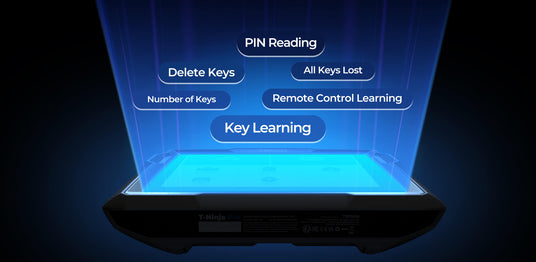
Read, Write And Generate keys With The T-Ninja Pro & T-Darts
The T-Ninja Pro is a key programming tool that allows locksmiths to work on car keys and immobilizer systems. With the T-Darts (Optional), users can read and write chip data, generate special keys, and more. The T-Ninja Pro boasts a variety of functions, including Number of Keys, PIN Reading, Key Learning, Remote Control Learning, Delete Keys, and All Keys Lost. This makes it an excellent revenue opportunity for auto repair shops.

Compatibility And Coverage You Can Count On
The T-Ninja Pro offers the most comprehensive database for vehicles worldwide, covering over 50 mainstream car brands. It supports 12+8 gateway system key programming on Chrysler, Dodge, and Jeep (new in 2022). Additionally, it supports key programming on Buick, Chevrolet, and Cadillac without an adapter. This wide coverage gives professionals all the versatility and capabilities they need to turn a profit.

Instant Key Data At Your Fingertips
The T-Ninja Pro supports chip recognition and frequency detection when paired with the T-Darts (Optional). Simply insert the key or chip into the card slot to read Key type, Key ID, and Lock status. T-Darts provides excellent coverage on over 100 different transponder chips, including commonly found chip types on the market such as NXP, Megamos, Temic, and TI.

Find The Key To Your Car
Find the right car key to your vehicle in Key Learning or All Keys Lost. The frequency detection can identify the radio frequency of each vehicle key to find the applicable keys (220-230Mhz, 300-320Mhz, 430-434Mhz, 868Mhz, 902-915Mhz). A graphical waveform displays the detected frequency clearly and intuitively. The T-Ninja Pro can also support transponder generation to transform the blank transponder into the desired type, such as HITAG 2, MEGAMOS 48, T5, and more.

Advanced Key Programming Meets Diagnostics
Combine pro-level key programming with competitive diagnostic capabilities. With the T-Ninja Pro, users can perform the OBD2 full function, such as reading & clearing fault codes, I/M Readiness Monitor Status, or step into more advanced diagnostics. Use the T-Ninja Pro to work on Oil resets, EPB Resets, Steering Angle Resets, BMS Resets, Airbag Resets, Throttle Adaptations, ABS Bleeding, and DPF Regeneration.

Improved Hardware for Convenience and Performance
The T-Ninja Pro features a long-lasting 10000mAh battery to save technicians from repeated recharges throughout the day. It runs on Android 11.0 and has a quad-core A17 processor, an 8-inch color display, and 32GB of storage (128GB expandable storage supported), presenting more stable performance than the T-Ninja1000. Equipped with a USB-Type A port, users can connect the VCI to the tablet for more reliable data transfers when working on immobilizer systems. The HDMI port allows users to project the diagnostic process for demonstration and analysis purposes.

Wireless Connection Via Bluetooth And The Tool’s App
Both the VCI and T-Darts support Bluetooth connection. Connecting the VCI to the vehicle via Bluetooth gives users ultimate flexibility in diagnosis. The T-Darts can also be controlled via the mobile app, turning your mobile phone into a chip specialist to perform chip recognition and frequency detection.

Take Business To New Heights
With 8 maintenance services, full OBD2 functions, and key programming for over 40 brands (expanding with continual updates), the T-Ninja Pro is the perfect choice for auto shops seeking new revenue opportunities. Step-by-step operating tips will guide DIYers through the key programming procedures, making it quick and easy to copy and clone keys without visiting an auto mechanic.
More Product Info
Download >>-
Specification
T-Ninja Pro's Specifications
- OS: Android 11.0
- Storage Capacity: RAM 2G & ROM 32G
- Screen: 8 inches, 1280*800 Resolution
- Connectivity: Bluetooth 5.0/SPP USB Wi-Fi
- Camera: 5 mega-pixel
- Battery Capacity: 10000mAh
- Ports: USB Type-A/USB Type-C/RJ45/HDMI/DC Charging Port
- Input Voltage: 12V DC
- Dimensions (L x W x H): 255*155*50 mm (10*6.1*1.97 inch)
- Working Temperature: 0°C to 50°C (32°F to 122°F)
- Storage Temperature: -20°C to 60°C (-4°F to 140°F)
VCI's Specifications
- Operating Temperature: -10°C to 60°C (14°F to 140°F)
- Working Voltage: 9-18 V
- Working Current: ≦100 mA
- Dimensions: 84*50*27 mm (3.3*2.0*1.1 inch)
-
Packing List
- 1 * T-Ninja Pro
- 1 * VCI
- 1 * OBD-II Extension Cable
- 1 * USB Cable (Type-A to Type-C)
- 1 * Power Adapter
- 1 * User Manual
- 1 * Quick User Guide
- 1 * Carrying Case
- 1 * Package Box
Video
FAQ
General
What special functions does the T-Ninja Pro support?
What special functions does the T-Ninja Pro support?
The T-Ninja Pro supports 8 special functions. They are Oil Resets, Throttle Adaptations, EPB Resets, ABS Bleeding, Steering Angle Resets, DPF Regeneration, Airbag Resets, and BMS Resets.
Operation
What should I do if a communication error occurs?
What should I do if a communication error occurs?
Follow the steps below to identify the problem:
1) Check if the ignition is ON.
2) Check if the T-Ninja Pro VCI is securely plugged into the vehicle’s DLC port.
3) Turn the ignition off. Then, turn it on again after 10 seconds and continue the operation.
4) Check if the vehicle’s control module is defective.
Why is the T-Ninja Pro tablet screen flashing when the engine is working?
Why is the T-Ninja Pro tablet screen flashing when the engine is working?
That is a normal occurrence caused by electromagnetic interference.
How do I capture a screenshot?
How do I capture a screenshot?
Press and hold the Screenshot button at the top right edge of the T-Ninja Pro tablet to capture a screenshot. To view the saved pictures, go to Gallery from the home screen of the Android System.
Software
Do I need to update the firmware before using the T-Ninja Pro for the first time?
Do I need to update the firmware before using the T-Ninja Pro for the first time?
Yes. Firmware will automatically update to the latest version once the T-Ninja Pro VCI is connected with your T-Ninja Pro tablet via Bluetooth. You can also tap User Info > Firmware Update to update the firmware manually.











