
Access To Your Maximum Productivity
With 28 advanced service functions at your disposal, rest assured that you are equipped to make a car roadworthy. Use functions like Oil Resets, SAS Resets, Brake Resets, ABS Bleeding, and DPF. The ArtiDiag900 BT scanner also supports more special functions for various car brands. For more special functions, refer to the Special Function Menu in a specific system.

Covers Most Advanced Coding Jobs
The ArtiDiag900 BT is equipped with advanced ECU coding capabilities that allows you to unlock hidden functions and disable unnecessary features with ease. From enabling single door unlocking, to fuel amount displays, and auto engine start-stops, this tool provides endless possibilities for customizing your driving experience. It's also a great choice for coding a new ECU after replacing an old one, such as a light module or ABS module.

Efficiently Troubleshoot Vehicle Issues
Say goodbye to the frustration of vehicle issues with Bidirectional control. The ArtiDiag900 BT’s bidirectional capabilities allows for individual tests to be performed on single actuators, helping to identify and resolve issues quickly and efficiently. The ArtiDiag900 BT covers a wide range of vehicle components, including lights, door locks, fuel injectors, fuel pumps, coolant pumps, windows, windshield wipers, EVAPs, and more.

Wireless Diagnostics Anywhere
The ArtiDiag900 BT features Bluetooth connectivity with a range of up to 10 meters (32.8 ft.), allowing for diagnostic capabilities without the constraints of traditional diagnostic cables. With the VCI integrated into the tablet, this diagnostic tool is portable and easy to store, making it a convenient solution for diagnosing vehicle issues anytime and anywhere.

Unleash Optimal Performance In A Vehicle
With advanced scanning capabilities, it can perform comprehensive scans on over 130 popular brands such as BMW, BENZ, JAGUAR, CHRYSLER, FIAT, GM, FORD, HONDA, and more. You can read module information, clear fault codes, and read data streams for all systems, including engine, transmission, airbag, ABS, ESP, TPMS, immobilizer, gateway, steering, radio, and air conditioning. Get your hands on the ArtiDiag900 BT scanner now and get vehicles running at their best.

AutoVIN Gets You Started Instantly
Experience professional diagnostics at your fingertips with the ArtiDiag900 BT. Its AutoVIN function automatically identifies vehicle information, such as make, model, and year of manufacture, so you can get started with your diagnostics right away. Don’t waste time inputting vehicle information manually. Compatible with vehicles made after 2004.

Clear Fault Codes With One-Click
With the “Health Report” function of the ArtiDiag900 BT, you can quickly detect and clear fault codes from all vehicle systems with just one click. Additionally, the “Report” function allows you to save and share fault code reports effortlessly.

Seamless Access To FCA Gateway
With the ArtiDiag900 BT’s FCA Gateway Access, you can effortlessly work on modern makes and adjust protected functions such as clearing DTCs, bidirectional tests, and calibrations. The ArtiDiag900 BT supports Chrysler, Dodge, Jeep, and other major brands.
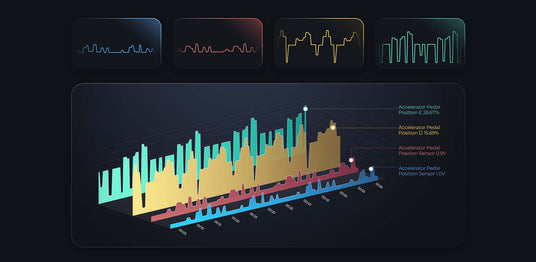
Master Data Streams
The ArtiDiag900 BT is capable of processing and analyzing data streams with a high level of expertise, enabling technicians to quickly and accurately identify the root cause of vehicle issues. With the ability to display up to 4 data streams in a single graphical interface, users can evaluate vehicle performance and make precise and efficient decisions based on comparative data.
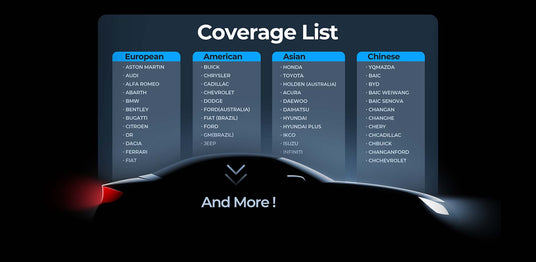
Check Vehicle Compatibility In Seconds
Easily determine if your device is compatible with your vehicle using the Vehicle Coverage list feature. Enter the Device Model, Vehicle Make, Vehicle Model, Year, and Function you would like to perform on your car, the Vehicle Coverage Lookup function can help you check whether the device is applicable to your vehicle, supporting several brands.

Keep Your Diagnostic Process Running Smoothly
Equipped with an upgraded 4-core 1.8Ghz CPU, the ArtiDiag900 BT operates with greater speed and efficiency, providing a smoother user experience. With a 6300mAh battery that provides up to 11 hours of battery life with the screen on, the ArtiDiag900 BT is the perfect tool for automotive diagnostics on the go.
More Product Info
Download >>-
Specification
ArtiDiag900 BT's Specifications
- Display: 7-inch LCD, 1024*600
- CPU: Quad-core Cortex-A53 MT6761, 1.8 GHz
- System: Android 8.1
- Battery: 6,300 mAh/3.8V
- RAM: 2G
- ROM: 32G
- Storage Temp: -20°C to 60°C (-4°F to 140°F)
- Working Temp: 0°C to 50°C (32°F to 122°F)
- Dimension: 238*145*43 mm (9.3*5.7*1.6 inches)
- Net Weight: 885 g (1.95 lb)
- Gross Weigh: 1,677 g (3.70 lb)
- Multilingual Support: English, French, German, Spanish, Portuguese, Russian, Japanese, Italian, Korean, Chinese (traditional), Hungarian, Dutch, Polish, Slovak, Swedish, Danish, Greek, and Arabic
VCI's Specifications
- Working Temperature: -10°C to +50°C(14°F to 122°F )
- Working Current: < 60 mA
- Operating Voltage: 9 to 18 V
- Dimensions: 61*49*23 mm (2.4*1.9*0.9 inches)
- Description of Indicators: Green: Power; Blue: Bluetooth connection; Red: VCI error
-
Packing List
- ArtiDiag900 BT
- Diagnostic VCI Dongle
- Type-C to USB Cable
- 3 in 1 Adapter
- User Manual
- Quick Start Guide
- User Manual & Quick User Guide
- Carry Case
- Packing Box
Video
FAQ
Operation
Why does the ArtiDiag900 BT have no responses when it is connected to a car?
Why does the ArtiDiag900 BT have no responses when it is connected to a car?
Check if the connection with the vehicle diagnostic socket is solid, or check if the ignition switch is on, or if the tool supports the car. Check whether the version of the scanner and VCl is the latest (if not, try again after updating), and check what indicator is on the VCl (refer to the indicator description in the user manual).
Why does the system stop when reading the data stream?
Why does the system stop when reading the data stream?
This may be caused by a loose diagnostic VCl dongle. Please unplug the VCl dongle. Please make sure the connection is stable and solid.
What to do if there’s an issue with the vehicle ECU?
What to do if there’s an issue with the vehicle ECU?
Please confirm the following cases:
(1) Whether diagnostic VCl dongle is correctly connected.
(2) Whether the ignition switch is ON.
(3) Check whether the version of the scanner and VCl is the latest (if not, try again after updating), and check what indicator is on the VCl (refer to the indicator description in the user manual). Or, send your vehicle's year, make, model, VIN number, and Device’s SN to us using the Feedback feature for timely technical assistance.
Why does the screen flash when the engine ignition starts?
Why does the screen flash when the engine ignition starts?
This is normal. It is commonly caused by electromagnetic interference.
How to capture the screenshot?
How to capture the screenshot?
(1) Go to [Settings] and find [Screen Shots], Set it to ON.
(2)Tap the "Screen Shots" icon on the screen to capture the current screen, which will be saved in the "Photo Album" module.
Does the VCl dongle need to be updated?
Does the VCl dongle need to be updated?
Yes. To Update, go to [Settings] on the home screen and find [Firmware fix] to update. You can only update the firmware when the scanner is connected to the internet, and the VCl is connected to a vehicle. After the firmware update is complete, remove and re-plug the VCl on the firmware update completion page.
Software
How to upgrade the system software?
How to upgrade the system software?
(1) Power on the tool and ensure a stable Internet connection.
(2) Go to "Settings"->"App Update",tap "OTA" and then tap "Check Version" to enter the system upgrade interface.
(3) Complete the process by following the instructions on the screen step by step. It may take a few minutes depending on the status of your network. After the upgrade is finished, the tool will automatically restart and display the main interface.







