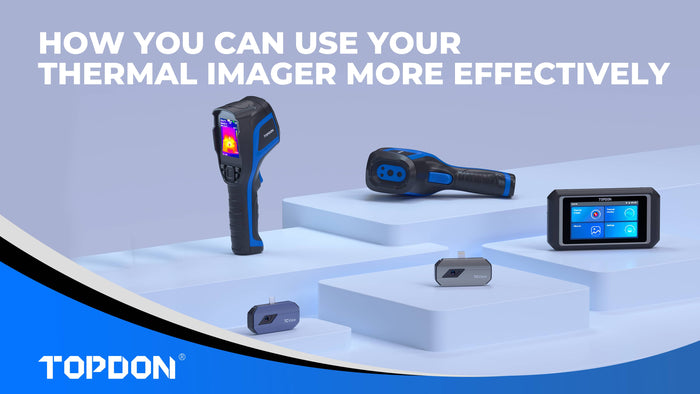ACCURACY & CLARITY
The TC002 boasts a high-resolution of 256 x 192 pixels, providing detailed and clear thermal images of your target. Its high accuracy and clarity make it perfect for objects where surface temperature is difficult to distinguish.

BUILT FOR MOBILITY
The TC002 is compact and lightweight, measuring 2.8 inches by 1.65 inches by 0.55 inches and weighing just 30 grams. Its portable design makes it easy to pair with iPhones and iPads, and the rugged aluminum case provides protection against drops, ensuring you can monitor temperature anywhere, anytime.

LOW CONSUMPTION = LONGER BATTERY LIFE
The TC002 connects to your iPhone or iPad and is powered by the device, eliminating the need for a separate power source. Its low power consumption of 0.35W ensures longer battery life, with 4-7 hours of usage on devices with a 3000-5000mAh battery.

TEMPERATURE RANGE & ACCURACY
The TC002 boasts a wide temperature range of -4°F to 1022°F (-20°C to 550°C), making it suitable for temperature readings on a variety of objects. It also boasts serious accuracy, with a maximum deviation of ±3.6°F (2°C) or 2% of the actual temperature, and a temperature measurement resolution of 0.1°F (0.1°C).

EXTENSIVE APPLICATIONS
The TC002's precise temperature measurement capabilities make it an ideal tool for a variety of industries and applications. It allows for safe temperature readings from a distance, making it suitable for home inspectors, HVAC technicians, electricians, automotive technicians, and even farmers looking to monitor crops and livestock.
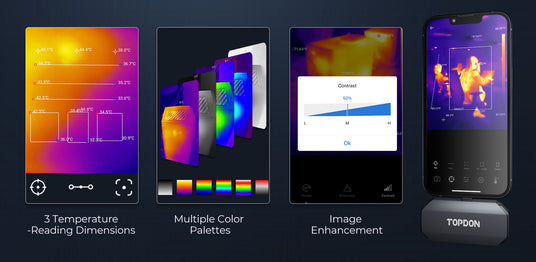
COMPLETELY CUSTOMIZABLE
Three Temperature-Reading Dimensions:
With the TC002 App TopInfrared, users can manually select from three different dimensions to check temperature: Point, Line (with highest and lowest readings), and Surface (with highest and lowest readings).
Multiple Color Palettes:
The TC002 offers 11 unique color palettes, allowing users to customize their temperature display to their preferred gradient colors.
Image Enhancement:
Users can adjust the sharpness and contrast of the thermal image to achieve a customized view.

ADJUSTABLE TEMPERATURE RANGE
Featuring a DIY temperature range feature, the TC002 allows users to set maximum and minimum temperature limits. If the object temperature exceeds these limits, the camera will display corresponding color images, making it easier for users to understand and visualize the temperature of the target area.
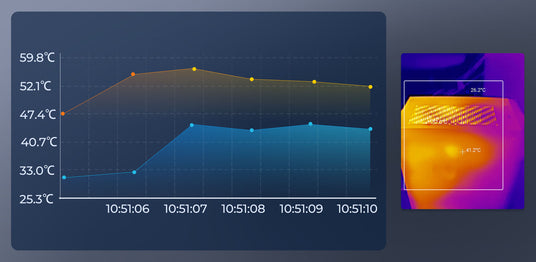
INTUITIVE AND GRAPHICAL WAVEFORM
The TC002 thermal camera can take continuous temperature readings and store the data in its accompanying app TopInfrared. This data can then be used to calculate the high, low, and average temperature of objects within its field of view over a certain period of time, allowing users to visualize the data in the form of a waveform graph.

TWO COLORS AVAILABLE NOW
More Product Info
Download >>-
Specification
- Spectral Range: 8~14μm
- Resolution: 256×192 Pixels
- Pixel Size: 12μm
- NETD: <40mK @25°C
- Frame Rate: 25Hz
- Object Temperature Range: -20~150°C (-4~302°F), 150°C~550°C (302~1022°F)
- Accuracy: Temperature Accuracy: ±3.6ºF(2ºC)
Temperature Resolution: down to 0.1ºC (0.1ºF) - Weight: 30g
- Dimension: 71*42*14mm (2.80*1.65*0.55 inch)
- Cable Length: 50cm (19.69 inch)
- Operating Systems: Compatible with iPhone & iPad
-
Packing List
- TC002 Thermal Imaging Camera
- Carrying Bag
- Multifunctional Adapter Cable
- Type C Cable (From Dec. 2023)
- Package Box
- Quick User Guide
- Cleaning Cloth
Video
FAQ
General
Can the TC002 detect objects through walls, glass, or water?
Can the TC002 detect objects through walls, glass, or water?
No, the TC002 uses infrared detection in the 8-14 μm wavelength range and can only measure surface temperatures.
Is the TC002 compatible with Android devices?
Is the TC002 compatible with Android devices?
No. The TC002 is ONLY compatible with iOS mobile devices.
What external factors will affect the infrared temperature measurement?
What external factors will affect the infrared temperature measurement?
The factors are as follows:
a) Emissivity of the target object surface.
b) Ambient temperature: the object will reflect the infrared rays emitted by surrounding objects, which affects the temperature measurement of the object itself.
c) Atmospheric temperature: the atmosphere also emits infrared rays.
d) Atmospheric transmittance: the infrared rays emitted by the object are attenuated in the atmosphere.
e) Distance: the longer the distance, the greater the attenuation of the infrared rays emitted by the object in the atmosphere.
Operation
Why isn’t the TC002 responding after being connected to my iOS device?
Why isn’t the TC002 responding after being connected to my iOS device?
Please follow these steps to troubleshoot the issue:
a) Verify that your iOS device has iOS 11 or later, and is an iPhone 7 or newer.
b) Confirm that you have downloaded the TC002 app and granted necessary permissions.
c) Try unplugging and reconnecting the TC002. If the issue persists, please contact after-sales personnel.
Why isn’t the TC002 working after using the extension cable to connect to my iOS device?
Why isn’t the TC002 working after using the extension cable to connect to my iOS device?
Make sure to connect the female end of the cable to the TC002 before connecting the male end to your iOS device. Failure to do so may result in the TC002 not being recognized.
Why does the temperature reading increase when the device gets closer to the object?
Why does the temperature reading increase when the device gets closer to the object?
Infrared radiation attenuates when passing through the atmosphere. The longer the distance, the greater the attenuation. Thus, the accuracy of temperature measurement at a distance will decrease. To ensure accuracy of measurement, please go to Personal Information- Settings - Temperature Correction - Distance to Spot, and input the actual distance (max: 5m) to get the corrected temperature.
While I’m using the thermal imaging function, why is there a clicking sound with a frozen screen, once every few dozens of seconds?
While I’m using the thermal imaging function, why is there a clicking sound with a frozen screen, once every few dozens of seconds?
To ensure measurement accuracy, the TC002 performs periodic internal temperature calibration every few dozen seconds. This process is controlled by a micro-motor and causes a clicking sound and a brief screen freeze. To disable the internal calibration function, go to the TC002 app’s Personal Information section and turn off Auto Shutter.